View Blog
How to Auto-Resize Images with Watermark in NewsPortal CMS | Complete Tutorial
Posted By Ankur Gupta On 15 Nov 2025 14:15:03 Under Articles

Images are an essential part of news articles, but large and unoptimized photographs can slow down websites and negatively affect the user experience. Many publishers manually resize images and add watermarks — which is a repetitive and time-consuming task.
To make the process faster and efficient, NewsPortal CMS offers an Auto Image Resize & Watermark feature. This tutorial explains how to enable and use it step-by-step.
🚀 Why This Feature Is Helpful
This feature is extremely helpful because it eliminates the need for manual image resizing and automatically creates lightweight images that improve website performance. Large photos taken from mobile devices no longer slow down your site, and a watermark is applied automatically to protect your content.
🔧 Step-by-Step: Enable Auto Resize & Watermark Feature
Step 1: Go to Image Resize Settings
- Login into NewsPortal CMS
Navigate to:
📍 System → Settings → Image Resize Setting
Click on Add New Size (You Can Add As Many Templates As You Want)
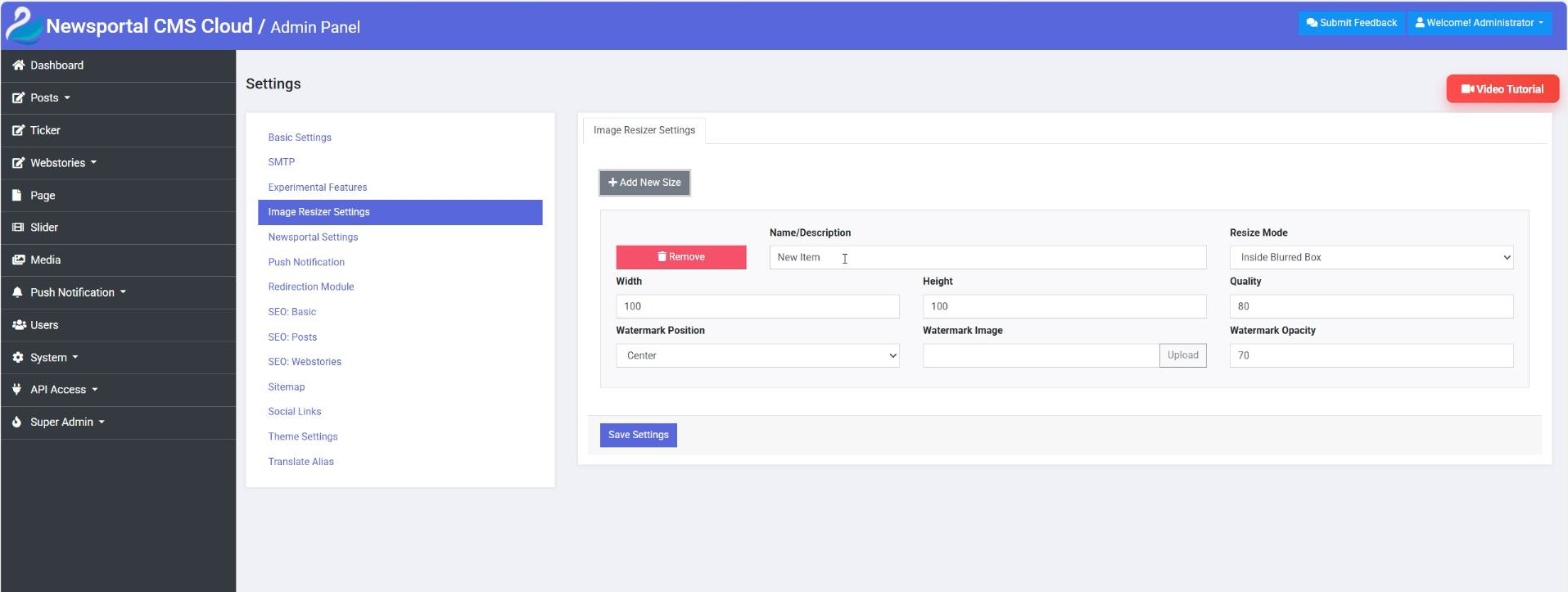
Here we will create a customized image size profile.
Step 2: Configure Image Size
- Enter name: Standard Size
- Set Width: 1200 and Height: 600 (You can take any size as required)
Now select Resize Mode from 3 options:
- No Resize: Image remains original size
- Inside Blur Box: Image fits inside a blurred background (recommended)
- Resize Width Only: Only width will adjust
👉 Select Inside Blur Box
Step 3: Configure Watermark
You can choose watermark position:
- Top Left
- Top Right
- Center
- Bottom Left
- Bottom Right
- No Watermark
Select: Center
Upload your watermark image:
📍 Watermark Image → Upload Files → Choose Image
Adjust opacity (recommended: 60%)
Save Settings
📰 Step-by-Step: Apply Resized Image in a Post
- Go to Posts

2. Click Create New Post
3. Add Title & Content

4. Open Media Browser
5. You will see 2 options:
- No Resize
- Standard Size (the one we created)

👉 Select Standard Size
- Upload image and insert it into the post
- Publish the post
8. View the post on the website
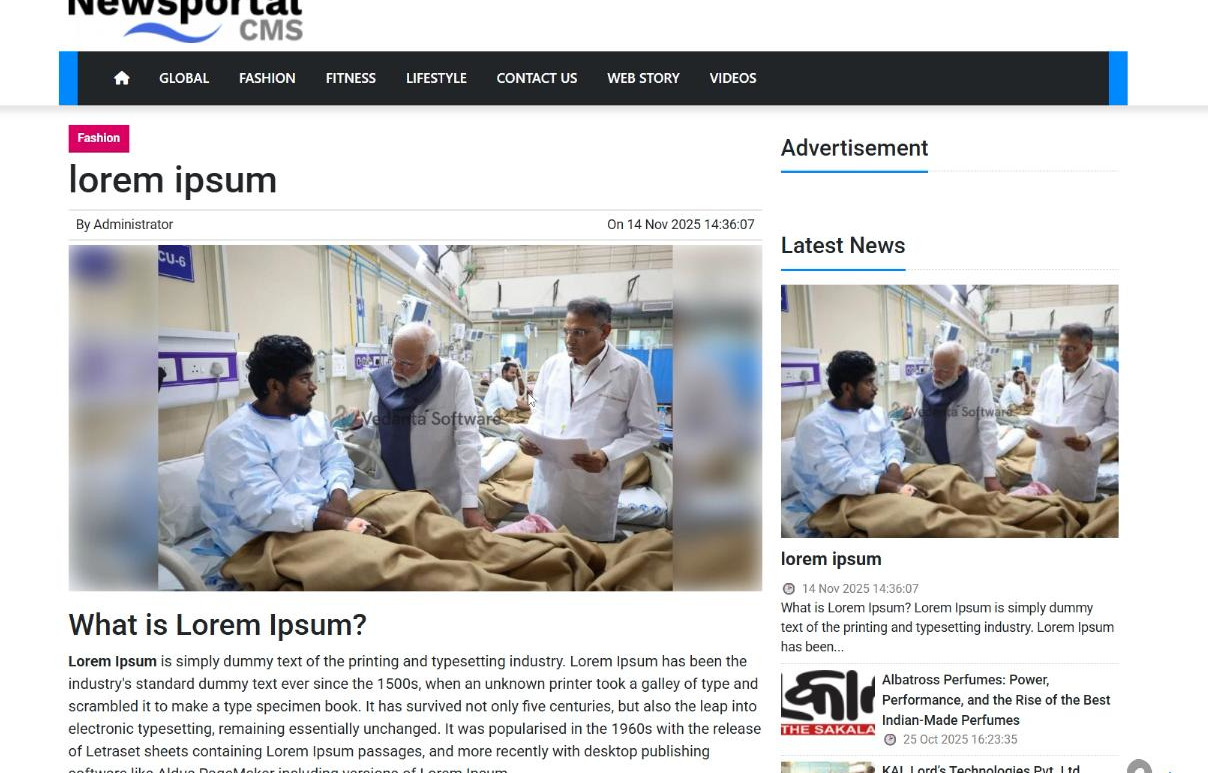
The output preview displays the image inside a clean, soft blur box, ensuring it looks sharp and visually appealing on all devices.
This feature is available only in the Gold Plan and higher of NewsPortal CMS.
Experience this feature by getting a Free Trial of NewsPortal CMS at Vedanta Software:
Newsportal CMS Free Trial
About the Author
Ankur Gupta
Ankur Gupta is a seasoned software developer and entrepreneur with over 20 years of experience in building innovative digital solutions. He is the founder of Vedanta Software, a SAAS-based platform specializing in Newsportal CMS and ePaper CMS for publishers across India and beyond. With deep expertise in PHP, Yii2, CodeIgniter, ReactJS, Server Management, Linux, and a growing proficiency in Node.js, Ankur is passionate about creating scalable, user-friendly web applications. He is known for his hands-on approach and dedication to quality, mentoring his team to deliver robust and efficient software solutions tailored for the digital publishing industry.
News and Updates
 Vedanta Software is Revising Its SaaS Product Pricing from October 1st, 2025
Vedanta Software is Revising Its SaaS Product Pricing from October 1st, 2025
Vedanta Software revises SaaS pricing for Epaper & Newsportal CMS from Oct 1st, 2025. Renew now at current prices till Oct 31st. Learn more.
 Vedanta Software Recognized as India’s Top Job Creator 2025 By Apna
Vedanta Software Recognized as India’s Top Job Creator 2025 By Apna
Vedanta Software has been recognized by Apna as India’s Top Job Creator 2025 for its role in generating employment and empowering businesses with innovative SAAS solutions like Newsportal CMS and Epaper CMS.
 Introducing the New Video Tutorial Button – Instant Help, Right Where You Need It!
Introducing the New Video Tutorial Button – Instant Help, Right Where You Need It!
🚀 New Feature Alert! Vedanta Software introduces the Video Tutorial Button – your one-click gateway to instant, context-based help inside the admin dashboard. 🎯 Whether managing content or exploring features, get relevant video guides without leaving the page. 📹 Learn faster, work smarter – explore all tutorials anytime from the second tab!
Vedanta Software has been awarded “Software Company of the Year” at the Excellency Iconic Awards 2025 for its innovation in digital news publishing and CMS platforms for ePaper and Newsportal websites.
 Quick Fix: Website link preview thumbnail not showing on WhatsApp
Quick Fix: Website link preview thumbnail not showing on WhatsApp
Is your website's link thumbnail not appearing when you share it on WhatsApp? In this video post, we'll walk you through the steps to resolve this issue, which has been affecting many users after the latest #WhatsApp update.

